In the area of .Net monitoring there are two prominent options, both presented by AVIcode.
Option 1: Licensed Managment Pack
This option is basically a shim for OpsMgr into the Avicode monitoring software. AVIcode offers an extremely comprehensive monitoring tool for ASP.net, and this managment pack basically builds rules and monitors in OpsMgr that are fed off of this tool. Further, it actually integrates the OpsMgr UI with the AVIcode UI to a degree, so when you are invenstigating an alert in OpsMgr you can dig into it via AVIcode reporting via the OpsMgr UI. I've deployed this for a client who already used the AVIcode tool. The customer was very satisfied, particularly since they were aiming for a single monitoring interface for all tools.
Good stuff if you are looking for extensive ASP.net monitoring.
Option 2: Free Management Pack
This little known MP is included on the Ops Mgr install CD. It provides basic monitoring only however I've deployed it for several clients as well who are looking for casual .Net monitoring and it has suited their needs well.
Location: \MangementPacks\Microsoft.SystemCenter.ASPNET20.2007.mp
Documenation: http://www.avicode.com/AVIcodeDownloads/PDFs/Overview%20of%20ASP.NET%202.0%20MP.pdf
There's a good write-up of this MP out on SystemCenterForum, as well as a comment from AVIcode directly: http://www.systemcenterforum.org/web-service-monitoring-in-operations-manager-and-essentials-2007/
Monday, April 28, 2008
OpsMgr: ASP.net monitoring
Thursday, April 17, 2008
SCCM Tool: Client Center
Stumbled across this excellent tool out on Sourceforge: SMS Client Center. Has every action you could ever want in SMS all in a very slick gui. And most importantly it works in SCCM as well.
Major credit to rzanders and skissinger on Sourceforge for their work on this.
http://sourceforge.net/projects/smsclictr/
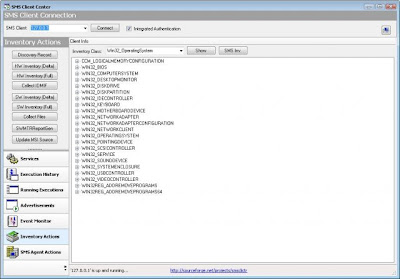
SCCM - Software inventory failing on XP clients: ~0000.exe
For those who have been around the SMS block, there are any number of reasons why a software inventory can fail. DNS, firewall rules, Management Point issues etc. All of these reasons have been well documented on MyITforum.com, as well as numerous other SMS/SCCM resources. This was a new one.
Issue:
The current client that I'm working with was seeing that the Software inventory had never run on approximately 50% of their environment since SCCM was deployed to all servers and desktops last fall. (This problem was identified by running the 'Inventory dates for a specific computer' report, and seeing a blank value for half of the workstations in the list.) Digging further in revealed that the issue was workstation-specific as all servers were running inventory as scheduled.
The log files were showing that the MIF's were making it to the management point, however the processing of the MIF's was failing. As a result the 'badsinv' inbox had thousands of .sid's and .sic's.
Resolution
The culprit for this problem is Symantec Ghost. When imaging a workstation, certain version of ghost drop a temporary file that is not removed: ~0000.exe This file is located here:
C:\Documents and Settings\All Users\Application Data\Symantec\Ghost\AutoInstall\Installed Applications\~0000.exe
This file is dated with the year 1601. Apparently the Microsoft SCCM developers forgot to account for the all-to-common scenario of handling files that were created during the colonization of America.
Once this file was either removed or skipped and a full software inventory was run, the issue was resolved (see my post prior to this for a script to run that scan).
Important note on skipping directorys in your inventory scans: Most are probably aware that 'Skpswi.dat' can be created used to exclude directorys and subdirectories from software inventory. A not so widely known fact is that software inventory will only exclude the directory if Skpswi.dat is hidden.
So when you create your blank text file & rename it to Skpswi.dat, make sure you check the box to make it hidden before deploying.
Wednesday, April 16, 2008
SCCM - Script to Run FULL Software and Hardware Inventory
These have proven useful for any number of situations. There are numerous resources out there to kick off software & hardware delta scans, however scripts to kick off full scans are rare. Like...say for example Symantec Ghost drops and executable that is dated 1601 that causes half of your enterprise to not report software inventory (more on that to come), the easiest resolution is to drop skpswi.dat into the folder and re-run a full scan.
What MS has to say about Software inventory:
http://technet.microsoft.com/en-us/library/bb632607.aspx
What MS has to say about Hardware inventory:
http://technet.microsoft.com/en-us/library/bb632916.aspx
(Appologies for the small size, it was the easiest way to keep the formating in both the blog & copying into notepad.)
Script: Full software inventory scan'Reset SMS Software Inventory Action to force a full HW Inventory Action
sInventoryActionID = "{00000000-0000-0000-0000-000000000002}"
' Get a connection to the "root\ccm\invagt" namespace (where the Inventory agent lives)
Dim oLocator
Set oLocator = CreateObject("WbemScripting.SWbemLocator")
Dim oServices
Set oServices = oLocator.ConnectServer( , "root\ccm\invagt")
' Delete the specified InventoryActionStatus instance
oServices.Delete "InventoryActionStatus.InventoryActionID=""" & sInventoryActionID & """"
'Pause 3 seconds to allow the action to complete.
wscript.sleep 3000
'######################################
'Run a SMS Software Inventory
Set cpApplet = CreateObject("CPAPPLET.CPAppletMgr")
Set actions = cpApplet.GetClientActions
For Each action In actions
If Instr(action.Name,"Hardware Inventory") > 0
Then action.PerformAction
End if
Next
Script: Full hardware inventory scan
'Reset SMS Hardware Inventory Action to force a full HW Inventory Action
sInventoryActionID = "{00000000-0000-0000-0000-000000000001}"
' Get a connection to the "root\ccm\invagt" namespace (where the Inventory agent lives)
Dim oLocator
Set oLocator = CreateObject("WbemScripting.SWbemLocator")
Dim oServices
Set oServices = oLocator.ConnectServer( , "root\ccm\invagt")
' Delete the specified InventoryActionStatus instance
oServices.Delete "InventoryActionStatus.InventoryActionID=""" & sInventoryActionID & """"
'Pause 3 seconds to allow the action to complete. wscript.sleep 3000
'######################################
'Run a SMS Hardware Inventory
Set cpApplet = CreateObject("CPAPPLET.CPAppletMgr")
Set actions = cpApplet.GetClientActions
For Each action In actions
If Instr(action.Name,"Hardware Inventory") > 0 Then
action.PerformAction
End if
Next
Tuesday, April 15, 2008
OpsMgr Agent - Installation / Deployment Command Line
Here's the command line options to deploy the OpsMgr agent:
msiexec.exe /i \\path\Directory\MOMAgent.msi /qn /l*v \logs\MOMAgent_install.log USE_SETTINGS_FROM_AD=0 MANAGEMENT_GROUP=(Management Group) MANAGEMENT_SERVER_DNS=(Management Server FQDN) ACTIONS_USE_COMPUTER_ACCOUNT=0 ACTIONSUSER=(Username) ACTIONSDOMAIN=(Domain) ACTIONSPASSWORD=(Account password)
A note on the default action account for each agent:
ACTIONS_USE_COMPUTER_ACCOUNT=0
- Requires that a domain, username, and password be specified as listed above.
ACTIONS_USE_COMPUTER_ACCOUNT=1
- Indicates that the Local System account should be used (thus ACTIONSUSER=(Username) ACTIONSDOMAIN=(Domain) ACTIONSPASSWORD=(Account password) are not needed.)
Monday, April 14, 2008
OpsMgr SP1 Installation: Bug(s) Part 1
OpsMgr SP1 Bug(s):
After upgrading to SP1 in a clean environment with 1 RMS, 2MS, 1GS, and no agents deployed, I recieved several alerts in the console. Here's the alerts encountered and how to handle them:
Alert:
Performance Module could not find a performance counter
Description:
In PerfDataSource, could not find counter OpsMgr DW Writer Module, Total Error Count, All Instances in Snapshot. Unable to submit Performance value. Module will not be unloaded. One or more workflows were affected by this. Workflow name: Microsoft.SystemCenter.DataWarehouse.CollectionRule.Performance.Writer.TotalErrorCount Instance name: ManagmentServer1.domain.local Instance ID: {3F1346DF-E205-4888-CAEF-9FEFA093A3FD} Management group: ManagmentGroup1
Resolution: Long story short, this is a bug. The problem is mentioned by numerous people in the OpsMgr newsgroups confirmed that it happened for them as well. A Microsoft developer confirmed it was a bug & has submitted it to the appropriate parties in MS. In the mean time the best approach is to temporarily disable the rule "Performance Data Source Module could not find a performance counter".
Warning:
SDK SPN Not Registered
Description:
The System Center Operations Manager SDK service failed to register an SPN. A domain admin needs to add MSOMSdkSvc/RootManagementServer01 and MSOMSdkSvc/RootMangementServer01.domain.local to the servicePrincipalName of Domain\SDKactionaccount
Resolution: What's happening here is the domain account that the SDK service is running as is trying to update it's SPN every time the service is restarted. Domain accounts do not by default have permissions to update their SPN. The best way to get around this is to grant the SDK action account the rights it needs to update it's SPN.
Kevin Holman's blog confirms this and provides the step-by-step walk through to fix it:
Link: http://blogs.technet.com/kevinholman/archive/2007/12/13/system-center-operations-manager-sdk-service-failed-to-register-an-spn.aspx
What's the deal with this blog?
This blog focuses on the Microsoft System Center suite of products. Observations, tips, notes, bugs, etc etc, all coming to you from my experiences out in the field with these products. As with any blog, take what I say with a grain of salt, I'm not a Microsoft engineer and as such the stuff that I post is in no way official.
A little about me...
I'm currently working with a Microsoft Gold certified consulting firm. My focus is primarily enterprise management via a number of vehicles. I've been working with application packaging and automated deployment solutions for about 5 years now. I've worked with all versions of SMS/SCCM, Managesoft, and GPO deployments, and I've dabbled in Zenworks, Unicenter, and Tivoli. Of recent I have taken up OpsMgr 2007 and have worked numerous implementations with many more on the horizon.
So why write this blog?
I'm writing this for several reasons actually. First off, I recently had a conversation with a Microsoft engineer in which he confirmed what many of you probably have already observed: The approach for getting info out to the technical community is shifting away from the traditional approach of KB articles for every nuance and more towards a more viral approach via blogs, news groups, and partner websites. Some may view this approach with skepticism, however I feel that this is very effective if you consider how the SCCM and OpsMgr products are designed.
With both, Microsoft has provided flexible and customizable solutions that can be utilized in many different ways. For almost any desired outcome with either product there are numerous ways to get there. As a vendor you can support this in several ways. The way that Microsoft has chosen works well...as long as the MS engineers and developers are actively involved in the community - which they are. There is a System Center blog as well as blogs from individual MS engineers. Further, there is a remarkably high number of MS engineers/developers that frequent the newsgroups and participate in the solving of problems posted there. There have been many cases in which problems have identified in the newsgroups, and the developers that wrote them saw the post and posted an official update as a result.
So. What does all that mean? Why is this blog here? I'm writing this both to document what I see out there, and hopefully in the process help others in the same boat. Half the struggle with OpsMgr/SCCM implementations is finding the answers to the questions that you are asking, that others have already asked, that have already been resolved. Hopefully I can make life easier for others in my shoes.