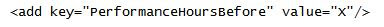Since the release of SP1, you may have noticed a number of the following alerts generated from your RMS or a management server:
Agent proxying needs to be enabled for a health services to submit discovery data about other computers.
If you look at the alert details you'll see something like this:
Details:Health service ( 26ACBEF7-C424-4943-FFA6-6BF4E1C1D18B ) should not generate data about this managed object (52A4944E-FCB2-B4D7-0E51-AF18AB48434C ).
Although this alert is generated from your MS/RMS, what it actually means is that the agent proxy setting needs to be enabled on an agent that is connected to that server. The obvious question is: Which agent actually needs to have the setting enabled?
The alpha numeric strings are actually GUIDs, one referencing the Management Server, the other the agent itself. To determine the agent based on the GUID, run the following query against the OpsDB:
select * from basemanagedentity
where basemanagedentityid = '52A4944E-FCB2-B4D7-0E51-AF18AB48434C '
Note that the GUID pasted in is typically the second GUID listed. Note also that I have observed these GUIDs to be transposed on occasion, so the rule of thumb is to run this query against both GUIDs, disregarding the GUID of the MS/RMS.